Palettes in ChaosPro
In the early days of fractals computers were only able to create black and white images. Fractals were quite boring from an artists point of view:
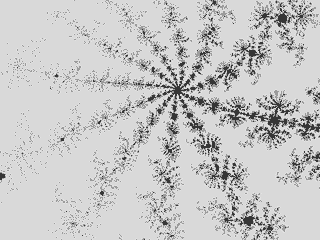
Well, the images were fascinating, especially because they seemed to have an infinite amount of detail. Computer systems needed days to weeks just to calculate a single image! And then this image was only black and white… |
But then computers went better and better, they were more powerful, had better graphics capabilities, and then programs were able to calculate colorful fractals.
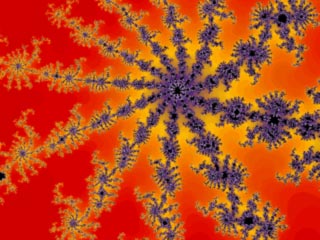
Nowadays the colors assigned to a fractal play a very important role in making a fractal beaultiful. One of the key features of modern fractal generators is to give the user as much control over the colors used to draw the fractal as possible. A fractal can be boring if the colors are not well chosen. Colors can enhance the details, they can emphasize structures which otherwise would be too weak to get noticed. |
In ChaosPro you use palettes to color a fractal: A palette is a set of colors which get used by the fractal. By adjusting the palette you change the colors used by the fractal. Each fractal has its own palette.
In ChaosPro a palette consists of upto about 250 different colors (normally much fewer colors), which then are interpolated and so form a “path”, the so called color gradient:
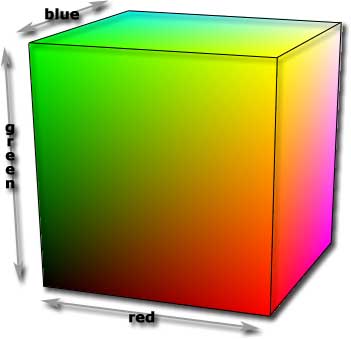
Well, the sum of all colors is called the “color space”. It’s a three dimensional object, normally a cube as seen at the left side (at least if the RGB color model is used).
Suppose you place some points anywhere inside that cube and then draw a line through your points. Then this is what happens in ChaosPro: You define some colors, and ChaosPro uses your colors and interpolates them to form a smooth range of colors, a long, wicked line inside the cube…