Masks
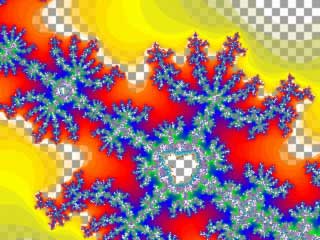
If you have an image with regions of transparent sections (as in the image at the right side), then the underlying layer will shine through depending on the transparency: Totally opaque pixels (with alpha=1) completely hide the underlying pixels whereas other pixels (with alpha<1) would – at least partially – show them.
  | Using the alpha channel setting of each layer (in the list of layers) you can tell ChaosPro to completely ignore this transparency information. |
But in this chapter I want to tell you something about another feature, called “Masks”.
Masking allows you to use only the transparency information from a layer and put the transparency information into the layer above.
So for example the image at the right side can be used as a mask for another image: That would mean, that the information about the colors (red, green and blue) is disregarded, only the fourth component of each pixel, the alpha value, is taken: It is used as the transparency information for the corresponding pixel in the layer above.
If the layer above has its own transparency information, then the alpha values of the mask and the layer will be multiplied. The same applies, if you assign more than one mask to a layer: All transparency values will be multiplied to form the resulting alpha value.